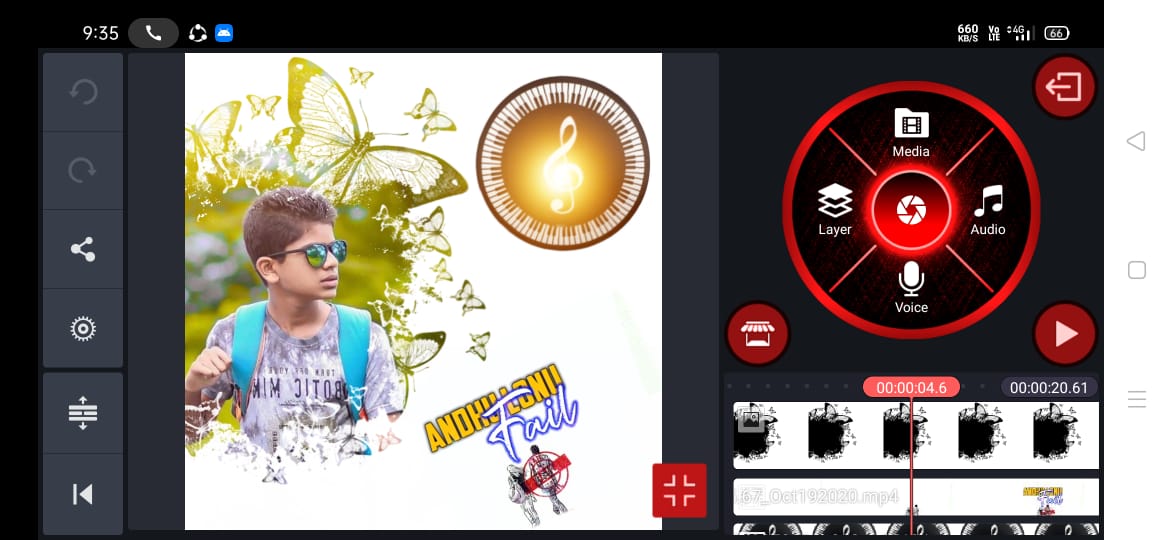Hi friends if you want more creativity videos then follow our channel and edit some different and fantabulous videos by your own by following our guidelines .
For this editing video mainly download the links given below .
Follow this post and make new Lyrical Editing Video, if you missed it.

Add step by step by following our tips and tricks .
If you want some more creativity then add it in kinemaster application .
Make an effective video by our own by using our templates , border images and lighting effect videos for border and so on .
For creating this video use the kinemaster application .
And select the ratio and later add the background .


And add your images , templates and some beautiful effects which we had added in the video .
And next add the lyrical video from the downloads add it and place where you want .
After adding all the best things like templates , border images make some adjustments to look the video tremendously .
If you want some creativity then add from overlay or from effects option and place which you want and see how you had created this video by your own .
Comment me how you had created this video .
LINKS TO DOWNLOAD :-
1) colourful template link:- Download
2) lyrical video link:- Download
3) background heart symbol video link: Download