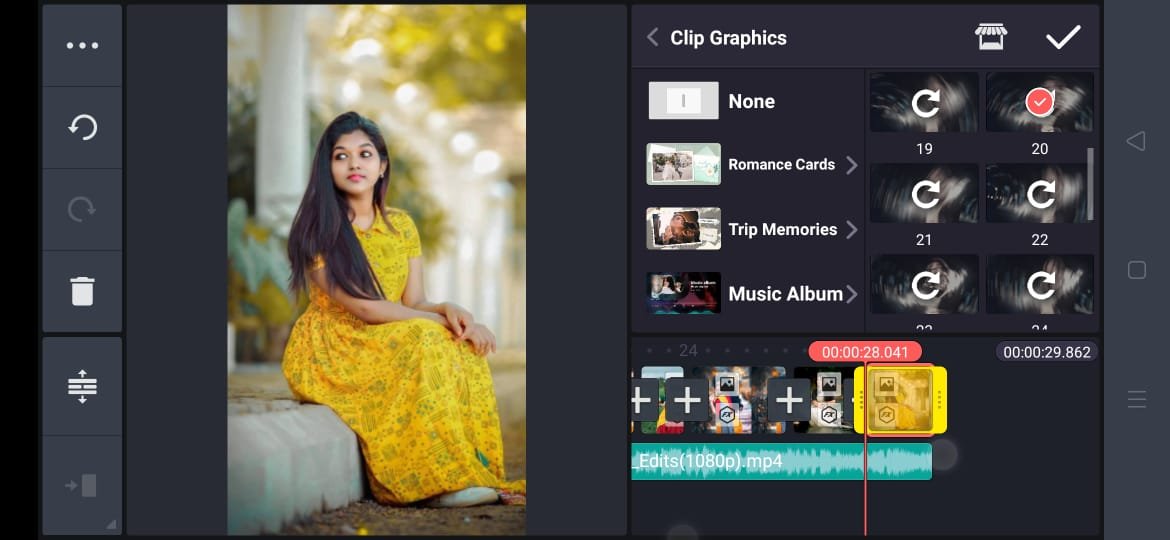Hi guys here again one of the best love lyrical editing video with kinemaster application by using a fantastic tips and tricks and with a special trending effects with a glorious templates.
Also try, attitude Lyrical Editing Status Video Template, click here
if you want to create this type of stylish editing videos then immediately go and click on the subscribe option in my channel and click on the bell icon for notification from my channel without any delay.

How To Edit And Create This New Effective Template
Use the effective templates that I have provided in the link get them and enjoy the editing videos which is very e trending and very famous lyrics that you definitely liked and definitely loved by you and your family members and friends.


1) background image link:- Download
2) coconut tree PNG link:- Download
3) Avee player template link:- Download
4) lyrical video link:- Download
Before going to start this written video you need to make sure that you had a clarity about which option is it needed for editing the video and which files you need to add in a correct position to give you a a exact look as a shown in demo video.
firstly you need to open the kinemaster application and then add all the required files that had shown in the video if you have any doubts regarding their editing videos then ask me comment section.
For more information follow us in social media.
5) rice tree PNG link:- Download
6) image frame PNG link:- Download