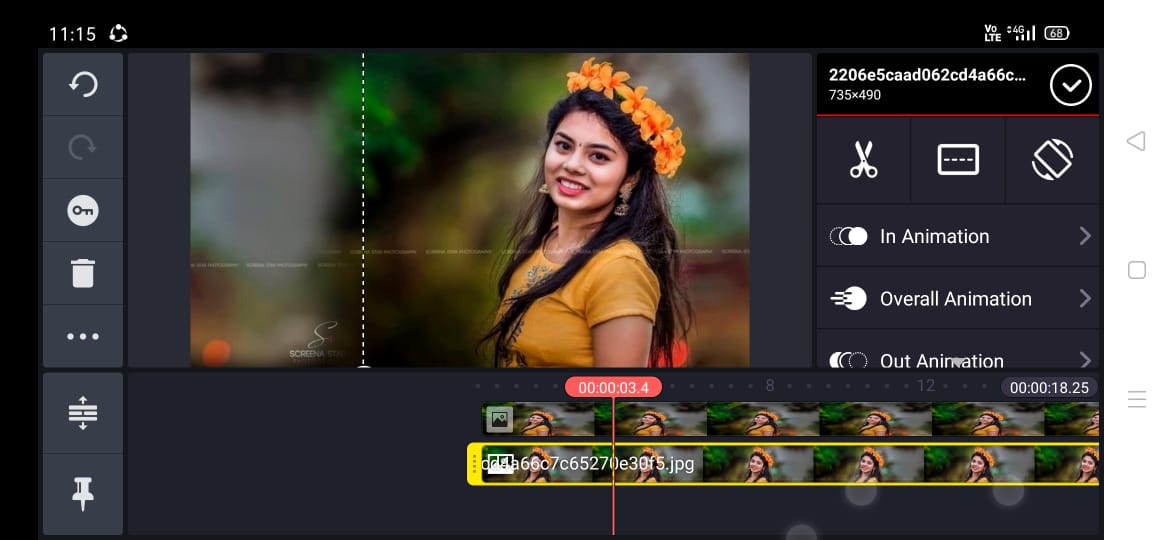Hi friends if you want to create this video then download all the links given below .
Add step by step which makes the video perfectly and will get a exact editing video by your own and get an amazing outlook of the video .
Use the kinemaster application , it is best app features which consists of fantabulous editing options that will impress you and helps to make your work smart and easy .

Love Lyrical Editing Status, click here
FOLLOW OUR STEPS TO MAKE THIS VIDEO :-
1) Use the kinemaster application , if you want this app then download from the link given below .
2) next open this app and add the background which will brings a fantabulous look to the video .

background template link:- Download
3) next add the images of your own .
If you add it , it will brings a smile on your face after you seen this video which will gives a stunning look and get remembered all the love emotional Moments in your life .

particle video link:- Download
4) next add the template which will gives a pleasant look and special effect to the video .
5) next add theyrical video which will be very effective after you had added .
6) next add the border image for better look .
After adding all those files once recheck whether you had added all the files in a perfect manñer .
For more creativity videos follow our channel and get the notification by clicking the bell icon .
For exact editing videos , if you had any doubts regarding this editing videos then join to our channel so that I will clear all your doubts in a healthy manner which makes your work easy .
3) full screen border image link:- Download