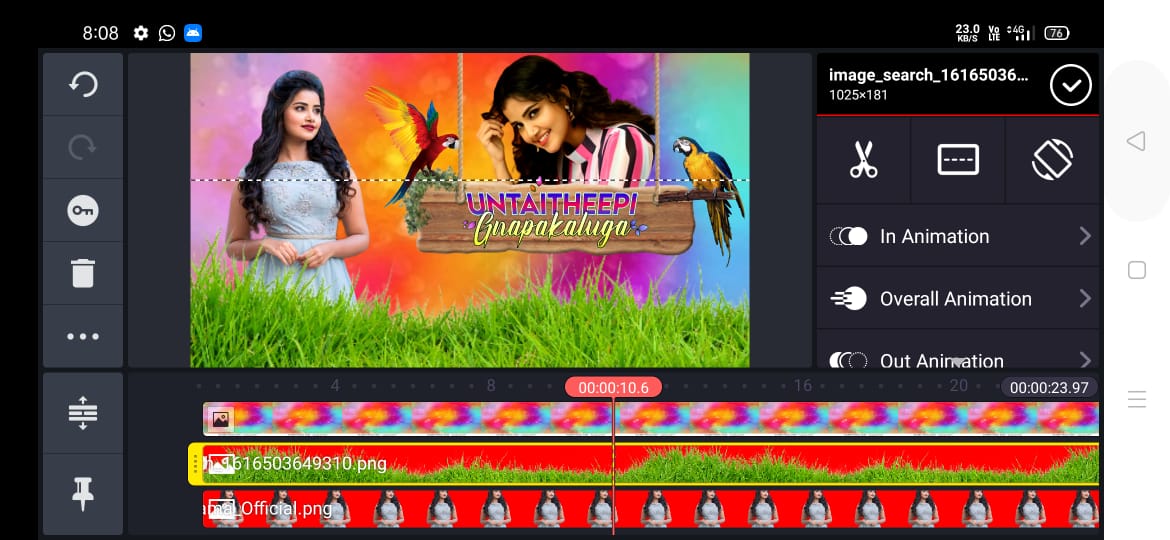Friends if you want more creativity videos then follow our channel to get more creativity videos and share to your friends if you like the video .
Mainly download the links given below .
Get from below link .
Check this editing you may like. Click here

MAKE Best Video, STEPS TO FOLLOW :-
Use the kinemaster application .
Next add the images of your own .
Next add the blue dot and select the left side three dots and select the send to back option so that the blue dot will goes back side of the images .


The over look of the image will be great .
Next add the lyrical video from the given below , Set to screen .
This is very simple way and every very member can do this .
This is very convenient for beginner those who are trying to learn the editing in kinemaster .
There are very simple step in the video , so please try our video and comment me how you had created this video by your own .
If you love editing then like the video and share to your friends and comment me if you have any doubts regarding this video .
And don’t forget to subscribe .
LINKS TO DOWNLOAD :-
1) lyrical video link:- Download
2) Blue dart image link:- use this lmage
3) colourful video link:- Download