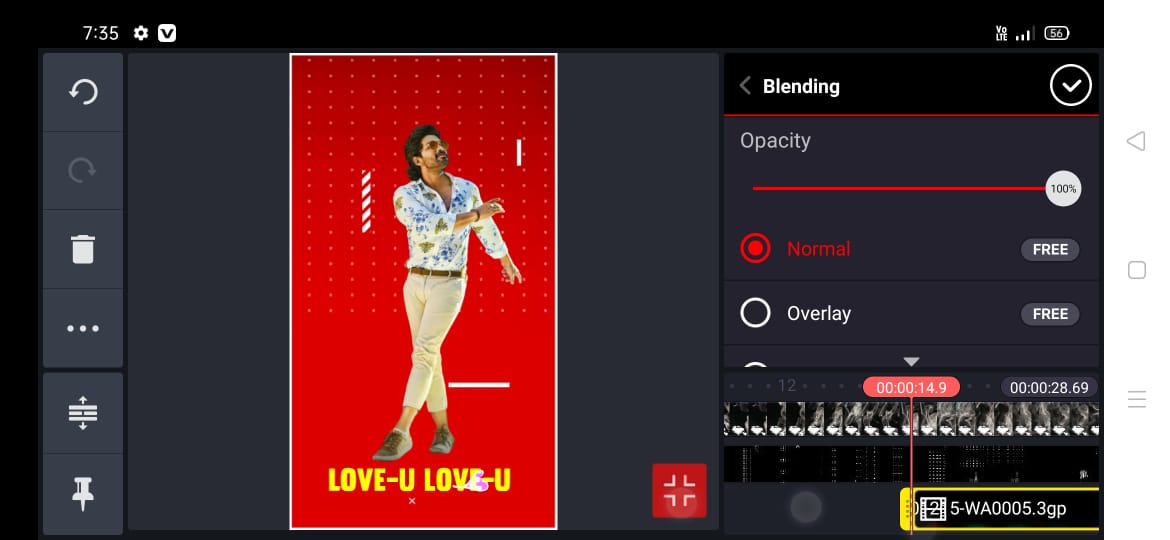What’s up friends? I hope you are all safe at home. I wish you be safe at home. Today for you I’m going to making a Lyrical Editing Video with step by step process, the process video also made for you. If you follow this page until end you will get some Download links, by using those links you can create best Lyrical Editing Video on your android phone.
Single boy Lyrical Editing Video is previous template
What is The Procedure
Before begin the status you need some apps and files. Download them using this page kindly.

Next you can start the work.
Required app, kinemaster. Check our previous posts or get from play store.
Kinemaster is best, trending, user friendly interface editing app, the app contains all tools.
Next background template, Lyricals.
Images

Best background always gives best results, if you can not create one, you can use our for personal purposes.
Lyricals are another best required one. You can select any tools.
Select Photos from gallary, arrange with music.
Once if you edit all in a good manner, you can get Video.
Now download the link.
Required Links:-
1) lyrical video link:- Download now lyrical
2) background avee player template link:- background avee download
I hope you enjoy this Lyrical Editing.
Follow and like our page.