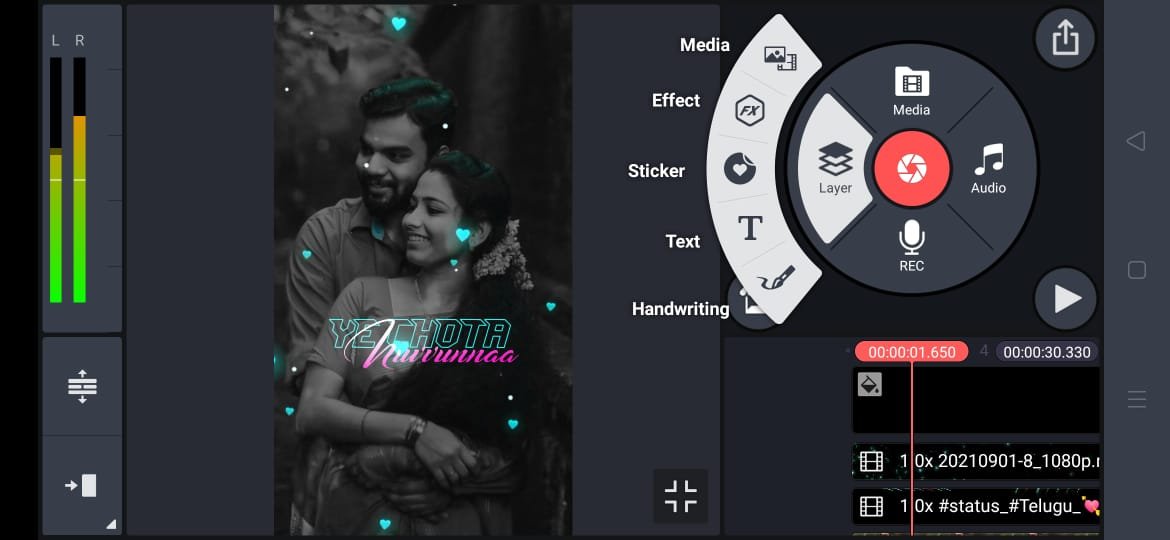Hi guys all are you waiting for new year wishes editing video then this is the process how to make the new year wishes editing video by using kinemaster application.
Waterpaint Lyrical Editing Status Video, click here
Create New Year 2021 special editing status Video
if you want to create this video then download all the links provided in a link given below.
Add step by step and get a fantabulous editing video by using our guidelines.
For this creation of video you need to had some beautiful effects from the kinemaster application.
So let’s start the procedure.
First you need to select the kinemaster application.

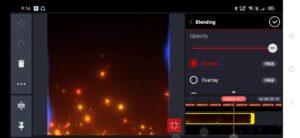
Happy New year 2021 image link:- Download
2) avee player border video link:- Download
Next add the images of your own which gives a special effect to the video.
Make This very Special Creation
Next are the templates which will gives a tremendous effect to the video and looks like highlighting.
Next add the border image which gives a stunning effect and will be very effective after you had added.
3) fire effect video link:- Download
4) black shadow PNG link:- Download

After that add the text with happy New year which gives a stunning look to the video and gives you a warm welcome to New year.
Make this new year as special as you like.
Love the person you love, love the person you hate which gives a prosperous with a lot of full joy and love.
Next add the song from here mobile phone which gives a special effect to the video.