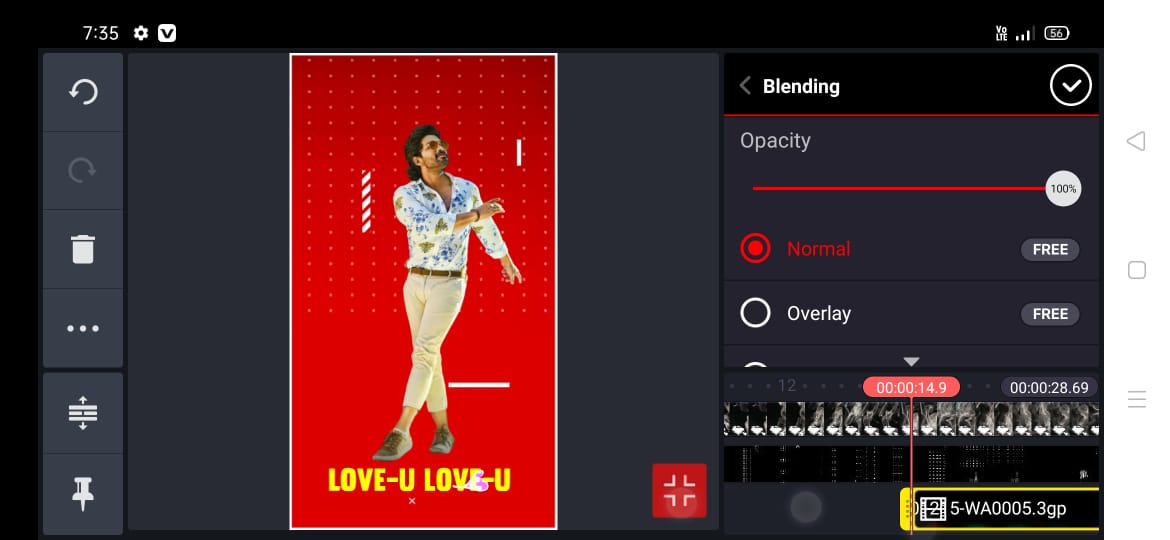Hi friends of you are in love then edit this video and keep in your status and get your love success and be happy with your pair.
Don’t miss my awesome Attitude Kong level Lyrical Editing Status, click here
Create Video Step By Step Process
You can get an amazing result after you had created and get an excellent outlook. Express your love and get an exciting time with our girlfriend and them feel happy and loved .
For creating this video download all the links given below .
Express your love and get more love from your girlfriend and make them always happy with your behavior.



For creating this video mainly use the kinemaster application , if you are not having this app then install from the link given below .
Open this application and select the ratio which I had selected .
Next add the template which has a beautiful frame .
Before that add the white background which you can get an excellent outlook .
Next add the images of your girlfriend which they remember all you beautiful memories .
Next add the lyrical video which you need to set to screen by using blending option .
Next add the text my lovely angel it looks fantabulously .
After you had added all those files make some arrangements and check whether you had done any mistakes regarding this editing video .
LINKS TO DOWNLOAD :-
1) frame PNG link:- Download
2) my sweet Angel Tex link:- Download
3) eka link:- Download
4) lyrical video link:- Download
5) snow video link:- Download