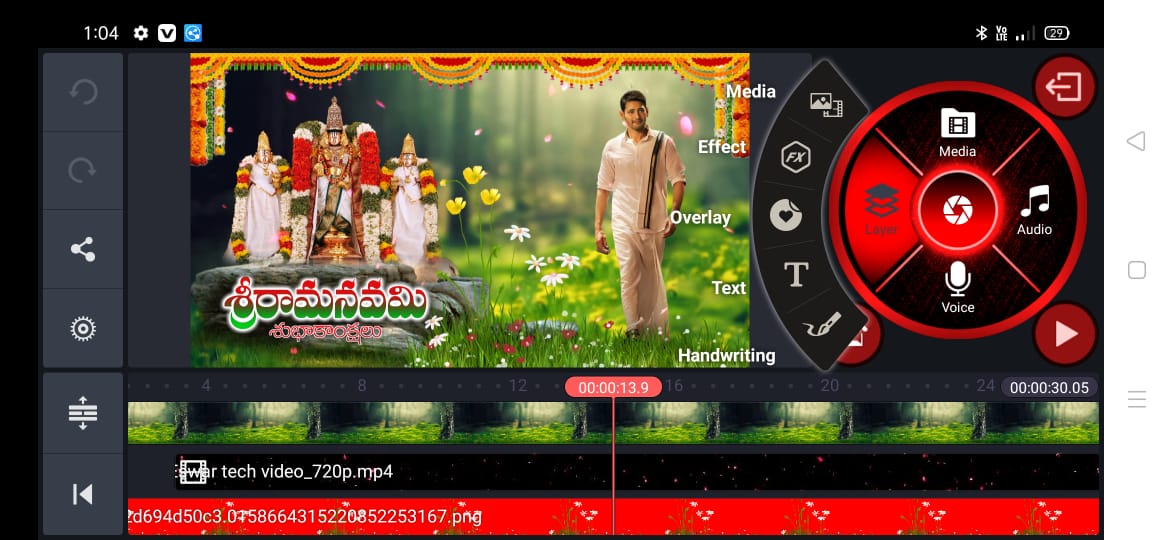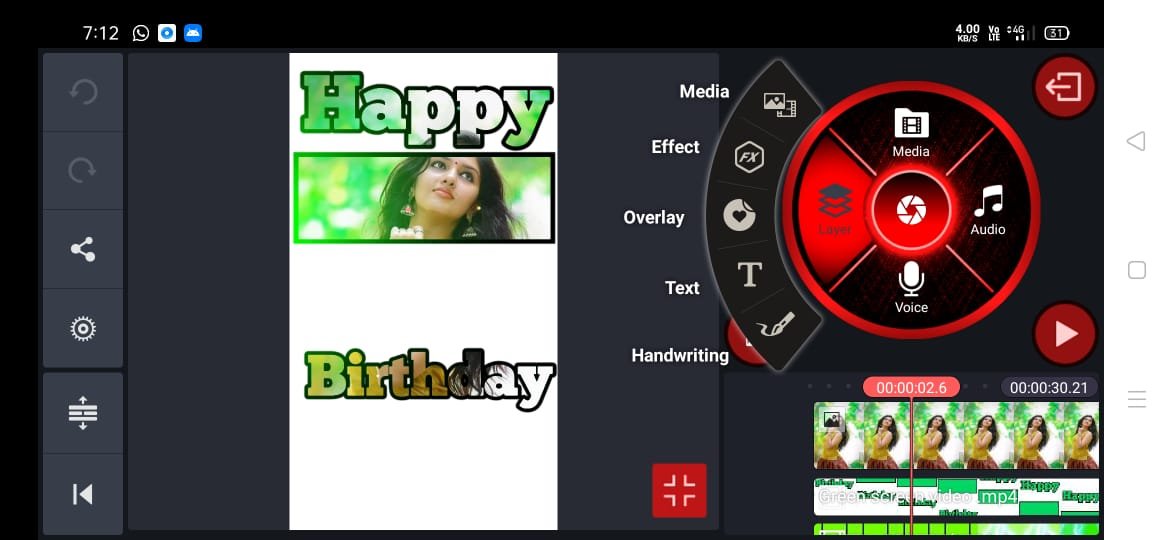Hi guys, from sha tecz. I hope all you guys are safe at home and doing a wonderful creations by your own. Start this excellent creativity videos and learn how to edit and get a tremendous look to the video . Are you in love with someone and want to propose or attract try this trick, upload as a status with her images, check the template
Sad Glowing Rain Effect Status Creating Trick, Awesome Editing
For this you need to download the files which you need to make a perfect editing videos that will gives a perfect outlook result. Firstly watch our video clearly and start editing by using our guidelines.
Next open the application , and select the ratio which I had selected .


Next add the images of your own and add the template which I had provided in a link given below .
Next add the lyrical video which you need to set to screen by using the blending option .
lyrical video link:- Download
After adding all the files make some adjustments to look the video more effectively and gracefully.
If you want some more creativity then add it from the application and set it to screen .

all materials link:- Download
Here I had used a book frame which give se a excellent result to the outside.
After adding all those files once recheck and click the export option.