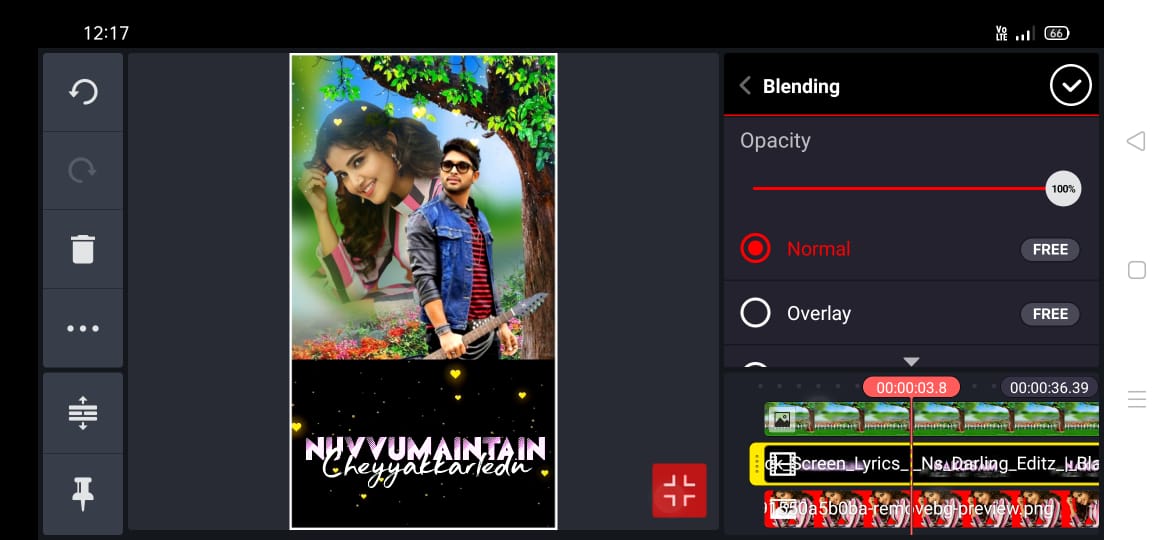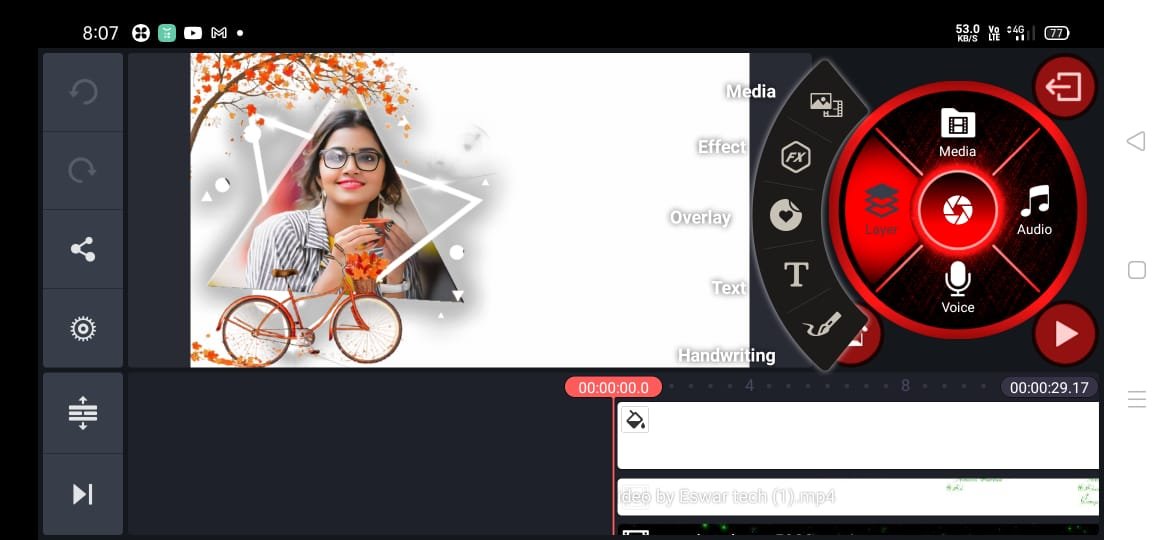Hello friends, today you are creating boys attitude Lyrical video using 5 elements. Download them and save in your files folders. Now let me show you how the video will be.
New style images floating Lyrical Editing Status Video, try to create this
Boys Attitude Lyrical Editing Status Video
This is a making progress of new 2022 boys attitude Lyrical Editing Status. First download Kinemaster app, if you already had it, ignore.

Next open app, select screen ratio after that open media option and select background file and upload, now drag for lengthy video.

1) background image link:- Download
Upload sun png image, set in the background.
2)sun PNG link:- Download
Next black screen image link given, upload it.

3) black screen image link:- Download
4 file is background effect, it’s give additional attraction to your photos and video.
4) background effect video link:-
Download
Finally you have to upload video link.
5) lyrical video link:- Download
Yes, now your process completed. Next check once more and save into your device. Thanks friends. Please like and share it.