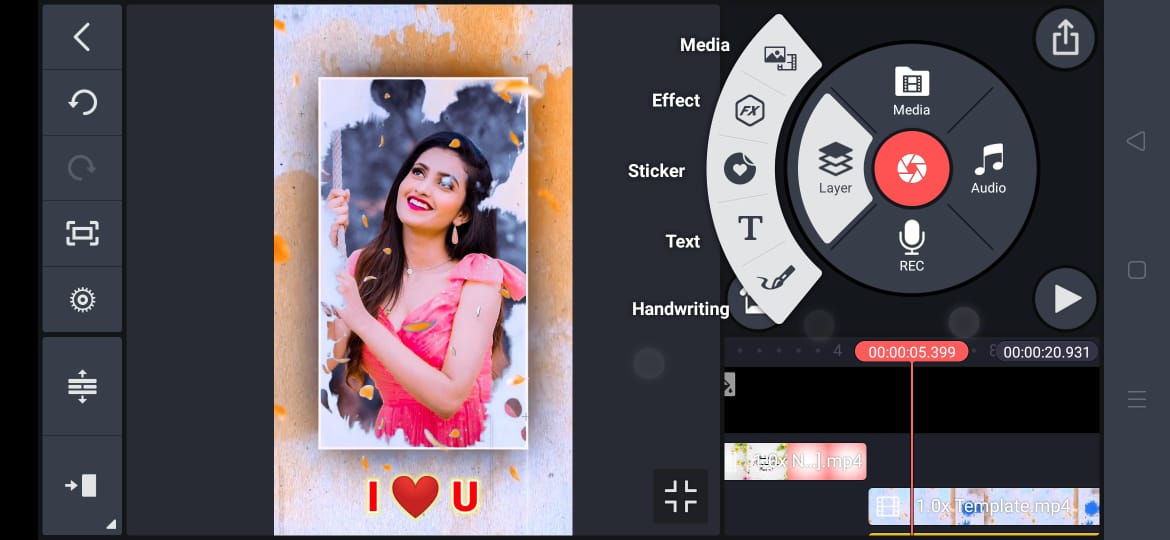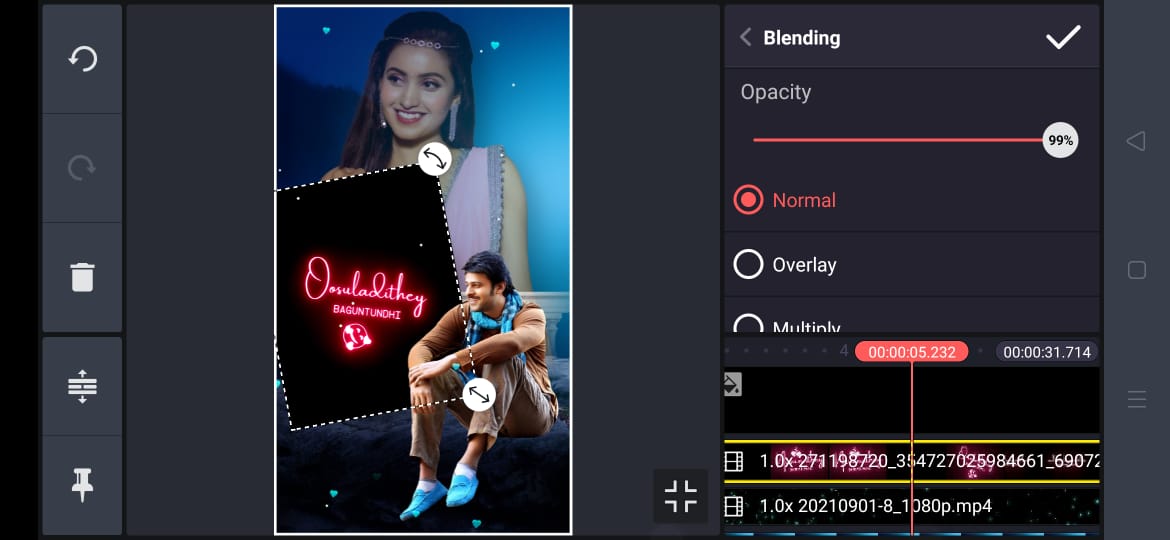For creating this video download the links given below and add step by step by following our guidelines .
STEPS TO FOLLOW :-
Firstly download the kinemaster application .
Open the app and select the ratio .
Next add the templates that required for the video .
Next add the images , the image should be in the PNG form so that the video will be marvellous.


Later add the lyrical video that you had already downloaded .
Next add the lighting border image .
Make some adjustments to look the video very effectively.
If you want to show your creative skills then this video will be good to create and show your creation .
This type of videos will suits in your status .
If you want these type of videos then follow our channel and in social media .

LINKS TO DOWNLOAD :-
Background video Link Download
Magnet glass link Download
Beautiful text link download
Colourful template Download
Heart symbol template Download