Hello everyone here is a new trending photo lofi remix editing, you can create an outstanding editing video by using this guide which makes you feel very gorgeous and you look very special in the video.
Check this one also, Special wedding invitation editing
Lofi Remix PHOTO EDITING WHATSAPP STATUS VIDEO BY USING Sha TECh Files
It is most trending video nowadays with an amazing features which I had used in this video you can just create this video by following the tips which had mentioned in the video for more editing featured applications and the videos temple just followers in social media so that you will get a lot of heating features with and ending collections of the house with most effective collections of the video by using this you can add your images and the lyrical video to get the perfection of the video and completeness to the video.

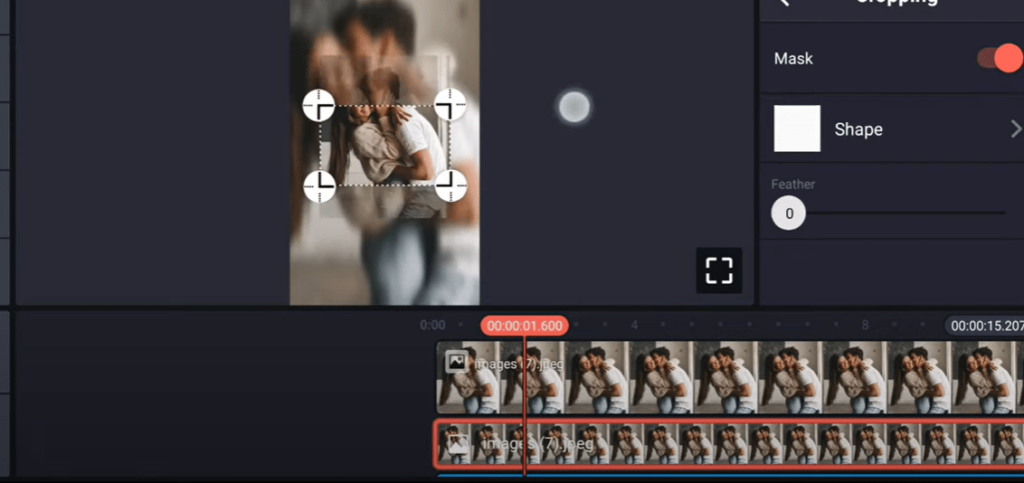
For more details you just follow us on social media and get an outstanding features and helps to rest all your inner feelings to your loved ones by maintaining this constant editing features with relevant techniques which is very easy to add and you just satisfied by using these templates that makes your life partner very special in the video.
Former collections of the video just followers Instagram page where I had uploaded about daily e updates channel with a clear audio and with demo video.
How To Create, Steps:-
- Open kinemaster app select 9:16 ratio, upload image from media, next upload song as background.
- Next click on layers effects, basic effects, apply gausiion blur, apply to full screen. go to settings, set blur 4 %.
- Next apply duplicate as layer.
- cropping, mask, set size in the centre.
- next apply shape.
- next select image, set as front.
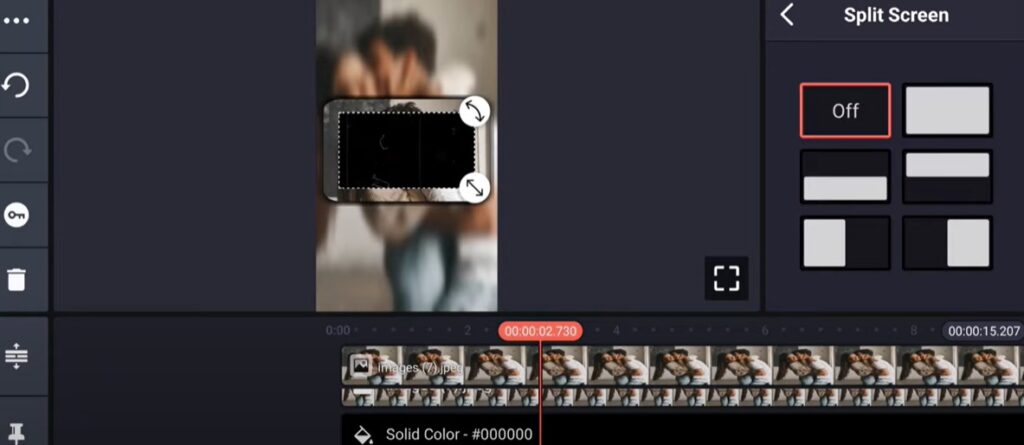
All materials files link:- Download


