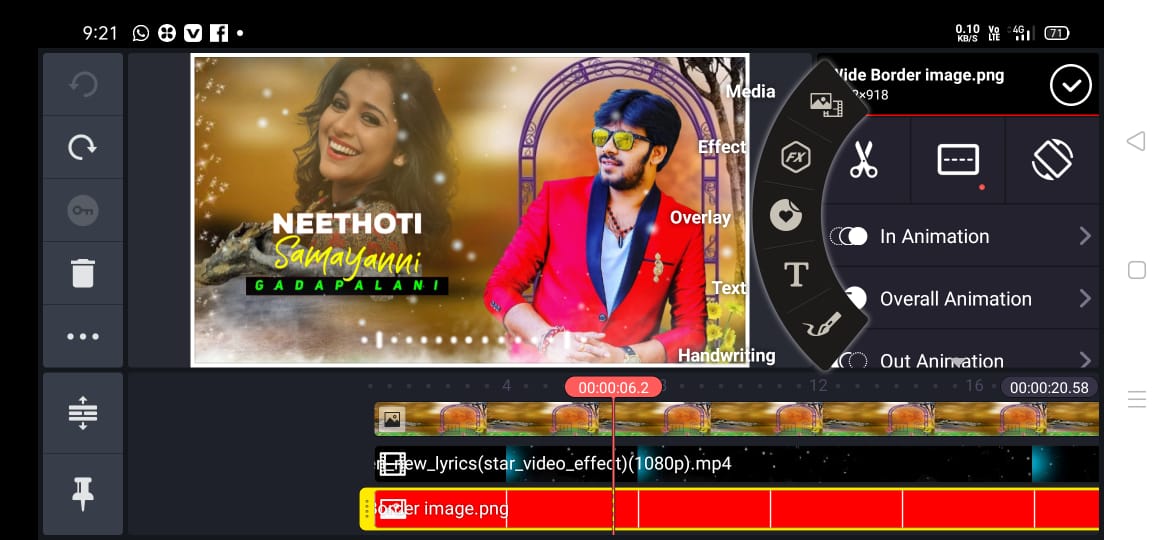Hi friends of you are very interested to create this beautiful love lyrical what’s app status video edit with kinemaster application .
Download all the links given below .
Get them and create fantastic love lyrical what’s app status video which you really like the most .
New Lyrical Editing Status Video method, check now

How To Create This Special Creation
Use the kinemaster application it is the best app for editing and your own creativity .

background image link:- Download
2) lyrical video link:- Download
Next open the app and follow the procedure which I had shown in the video .
1) Templates
2) images
3) background image
4) border image
5) smoke effect
6) lyrical video
7) background frame image
Add step by step which you had watched in the video .
Make a perfect editing video which will brings all your beautiful memories in the video .

3) avee player template link:- Download
Firstly add the template images which will brings a lot of beautiful look to the video .
Next add the images of your own.
Next add the background image which I had shown in the video .
Express your inner feelings to your girlfriend which will be very effective after you created this video .
Next add the lyrical video which makes the emotional look to the video .
Next add the smoke effect in the kinemaster application , if you are not getting a clear idea about this video , then watch our previous videos in for better experience getting marvellous video .
Next add the border image which will be very expressive and fantastic editing video which will brings a delightful look to the video .
4)Boder image link:- Download