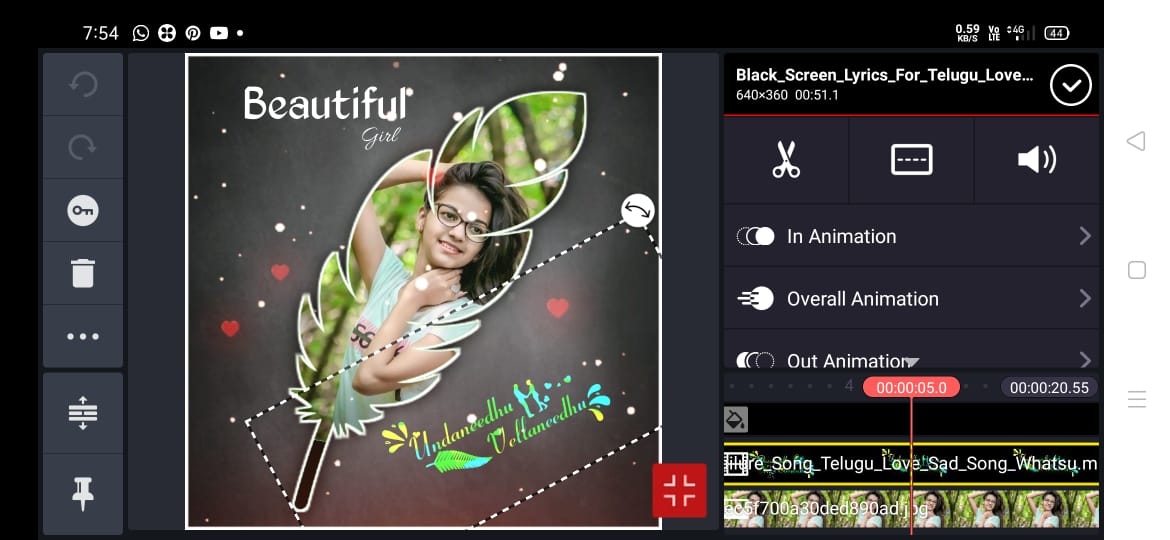Hi friends if you are very interested to create this love lyrical what’s app status video edit with kinemaster application .
New bad boy Lyrical Editing Status Video Template, click here
Express your feelings to your loved once which makes them feel happy and glad .
Impress your girlfriend and make them surprise and get more love from them in your life .
Download the kinemaster application , if there is no app in your mobile install from the link given below .


green screen leaf video link:- Download
2) beautiful girl PNG link:- Download
Next open the kinemaster application and then add the background image which I had added .
Next add the leaf frame .
Next add the template which will be very effectively and gracefully .
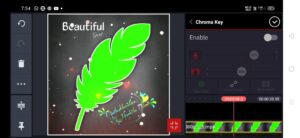
lyrical video link:- Download
4) background effect video link:- Download
Next add the images of your own and your girlfriend which will be very expressive and fantastic look to the video .
Next add the lyrical video which you need to set to screen by using the blending option and set to screen .
Next add the border image which will gives a stunning look to the video .
Next add the text which will brings the amazing look to the video.
After you had added all the files in the perfect manñer then export the video and post in the social media and get more craze in your page .
For demo videos follow our page in Instagram and get daily updates by subscribing to our channel
LINKS TO DOWNLOAD :
5) border image link:- Download