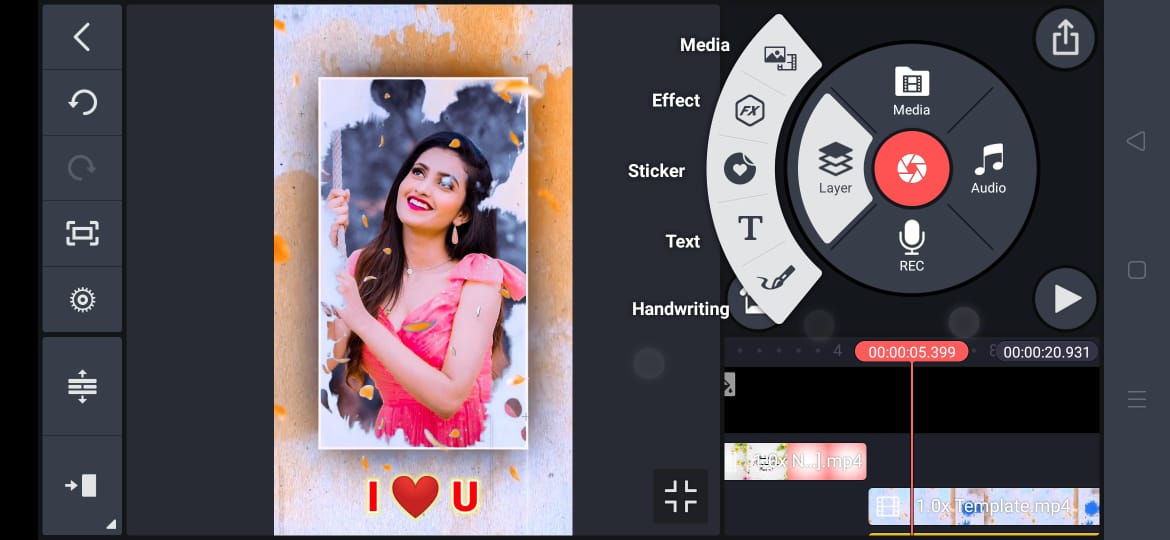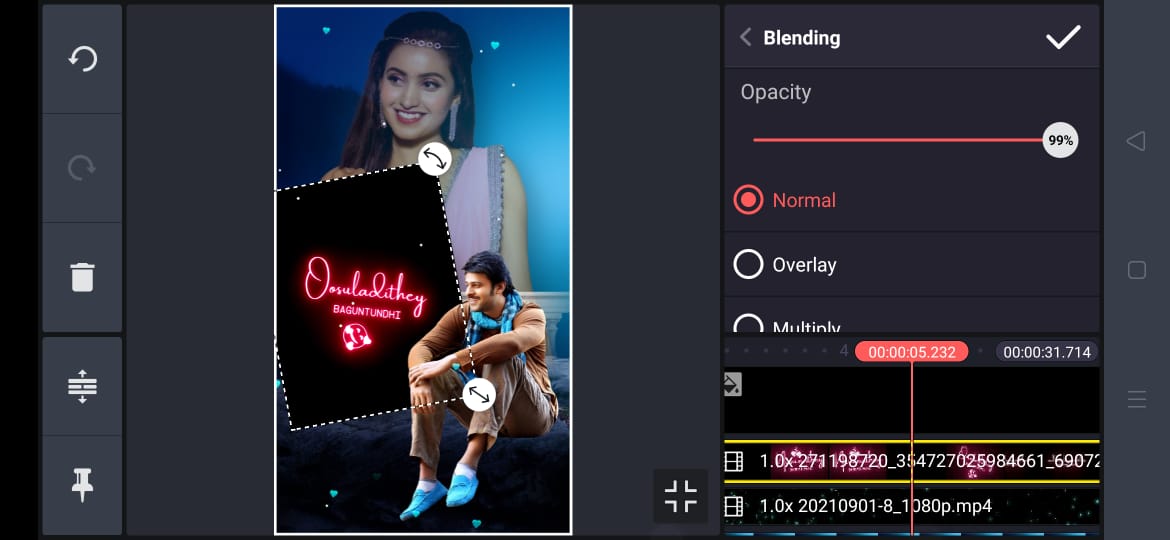Create this video by using files given below .
For more updates follow us in Facebook and Instagram .
So let start how to make a sad lyrical video .
Firstly install the app named as kinemaster .
Open it and select the ratio.
Also, try How to create best birthday wishes presentation video click here

Best Editing Steps
Next add the templates which we add .
Next add images of your own , if you add the images which is in PNG form so that the video will looks as it is like our.
Next add the effects which you like in kinemaster if you needed .
Later at last add the lyrical video which really feels you a lot with it’s music .


Make arrangements that you had arranged the templates , images properly .
After completion of editing this video select the export option to save the video into gallery .
For more updates don’t forget to subscribe .
LINKS TO DOWNLOAD :-
Magnet glass link : Download
Beautiful girl text click here
Blue dart image download
Red dot image Download
Background Template Download
Lyrical video link : Download