This is another best Editing from us, you definitely enjoying this beautiful Lyrical Editing. You can set as whatsapp status or send as personal video. You will feel very nice with this Manual Editing. I already shared many full screen videos and templates, get them from our previous posts.
Also, try full screen Lyrical Editing Status, click here
How To Create Full Screen Trending Floating Video
Images Floating video, lengthy format also you can make. Here I have explained best way to finish the editing.

Open kinemaster app, next set screen size ratio. This is main set up. Download 3 links which are provided here.
First upload Background image and set in the right position, next add particles to the background and add motion to particles.
1) background image link:- Download
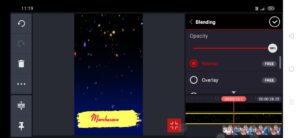
2) particle effect video link:- Download

The final step, upload Lyrical video including best fonts where you can read Lyricals. Check again and change if any mistakes are there. That’s all. Now export and save into your device storage. Don’t regret if you not understand, check our demo tutorial get clarification.
3) lyrical video link:- Download
Thank you friends, this is your friends.



