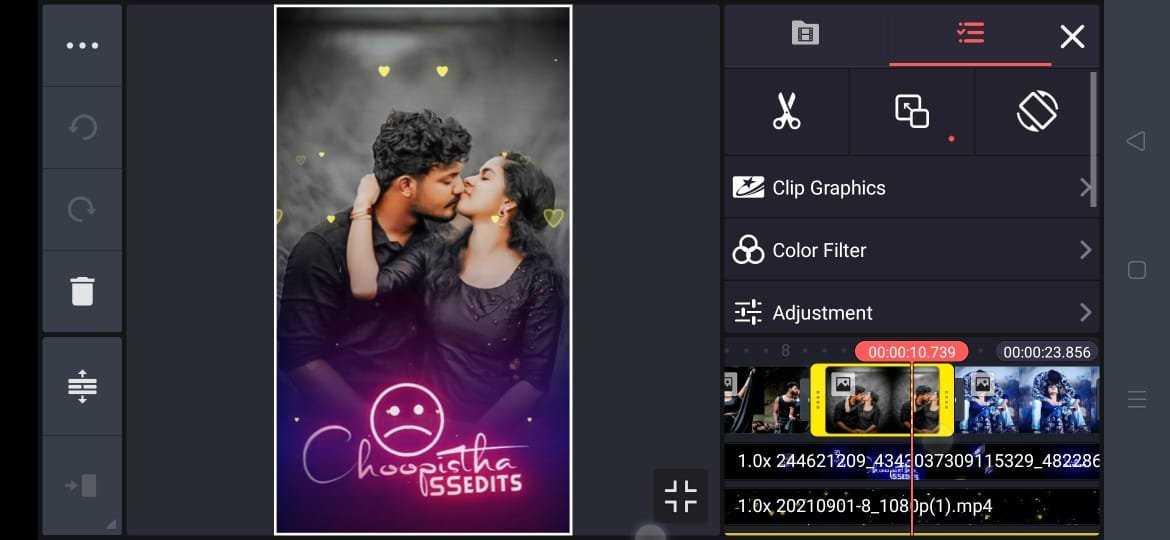Hi guys if you are more enthusiastic to create this editing videos by using the kinemaster application which will be very effective after you had created.
You can our best previous love template Lyrical Editing Status Video, click here
How To Create Easily Follow Step By Step Creating Editing
If your very much interested then click on the subscription option in my channel and just tab on the bell icon for notifications that will frequently gives a notification in your mobile when I had uploaded the video in my channel.


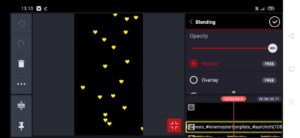
1) lyrical video link:- Download
2) Avee player template link:- Download
For creating this video you need to use the special effects that I had shown in the video before you are going to start this video make a look of our video so that it will clear all your doubts while you are adding the chroma key option or blending option or any some basic tools that you are using in this editing video.
The kinemaster application is the most frequent and relevant application which are used by most of the members who are editing.
It is having a basic key tools and having a easy steps that will understood by all the members is not a premium application it is used by any members who are interested to create the editing videos.
you need to use the templates and lyrical videos and images on some frames which will gives a excellent look and after creating this video you just click on the export option so that it will export your project that you had done into your mobile.
If you have any doubts regarding this editing videos then ask me in common sections.
And know how to edit the videos in the kinemaster application by using our guidelines . And by following our channel in social media for more updates.
3) Blue screen image link:- Download
4) border image link:- Download