Hi friends, after long time here with you trending lyrical editing status video, here im with you all materials link, so if you are seeking for example guide to make trending aesthetic lyrical video like profession software user on android mobile, this is an extraordinary guide to make very simple using normal and famous application.
Also, try best anniversary video editing app
Capcut Aesthetic Lyrics Video Editing Complete Gide With All materials
To create this type of editing video on your video, you must follow our process once, if yo get confuse check again or contact us. let me give materials and required apps. so if you get proper information you can simply start editing on your mobile.

- First step, you have to open pixellab editing app, very famous app to create fonts, if you still dont know about this app, download and install now from play store.
- Next use default interface, click on text, write your lyrics line using your favourite font from font section,
- next apply transparent background as shown in the guide. as like save your all lyrical text lines to your gallery.
Now you have to open kinemsater app, click on new project, select 9:16 ratio upload video clips, you can them from previous video. or click here.
- Next upload music which related to already saved lyrical text.
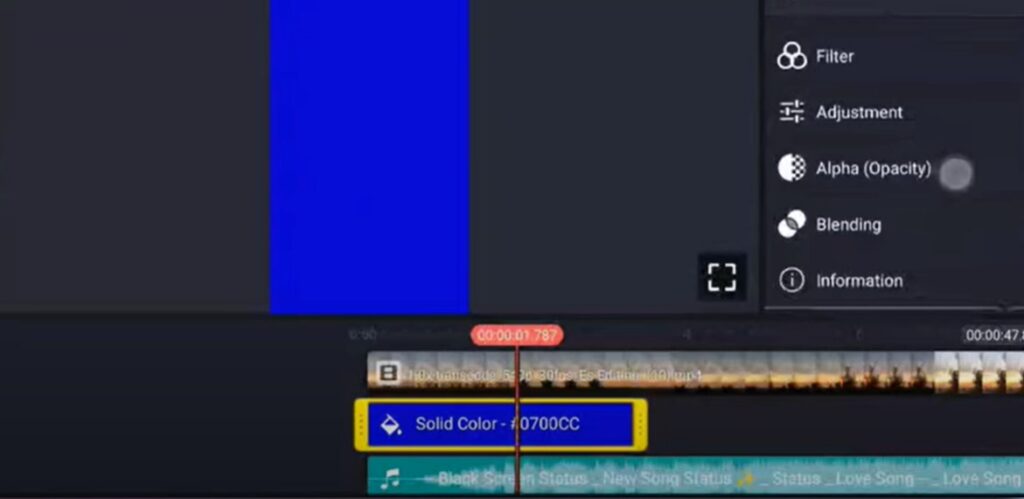
- Next select layer and add layer select blue colour image. apply to your video through blending option.
- Next upload one by one lyrical text from media option.
- listen song set lyrical, this is little time taking process
- Complete export and save video.
Click here to get all materials:- click here
Next open capcut app. to work in India you need vpn connection. use super vpn app from play store.
Click on new project, export saved video to continue editing.
- Set volume 0.
- Upload music from sound option.
- next use split option and do matching lyrical and music.
- Animation, combo, pendulam 1, pendulam 2 options apply, one by on.
- Now you have added extra animation to your video simply using capcut.
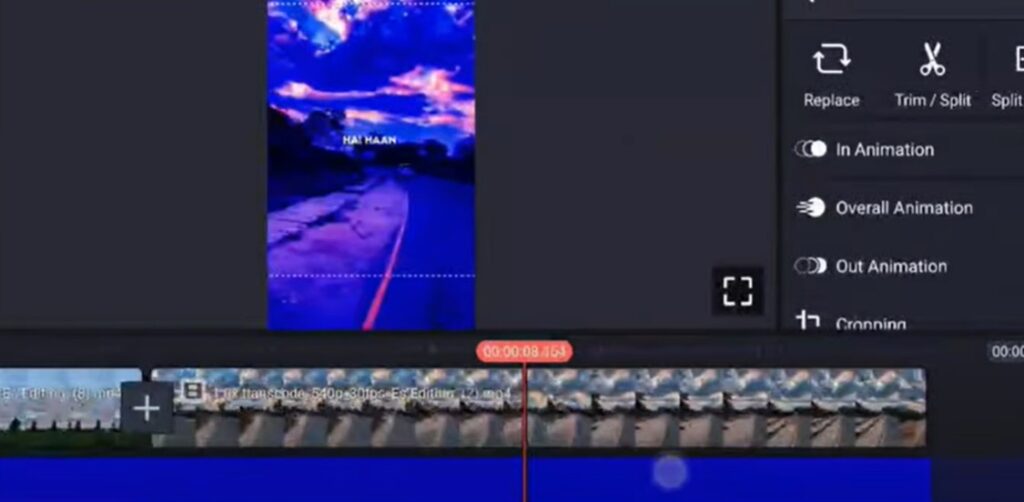
Now download all materials


